Thank you for requesting your Visera Link Wellness Scan!
How you can get a scan:
- Download the Visera LINK app -->
- Once you have the app, come back here
- Click on my link below for your wellness scan
- Register your information
- Use your smartphone to scan your face
- In less than 2 minutes, get a wellness dashboard with prioritized recommendations
- Chat with me about your scan for more insight
- Use your scan insights to adjust your wellness plan
Click here to try the LINK wellness scan now
(No subscription required to start. Just data-backed direction.)
(No subscription required to start. Just data-backed direction.)
Steps and Tips for Scanning
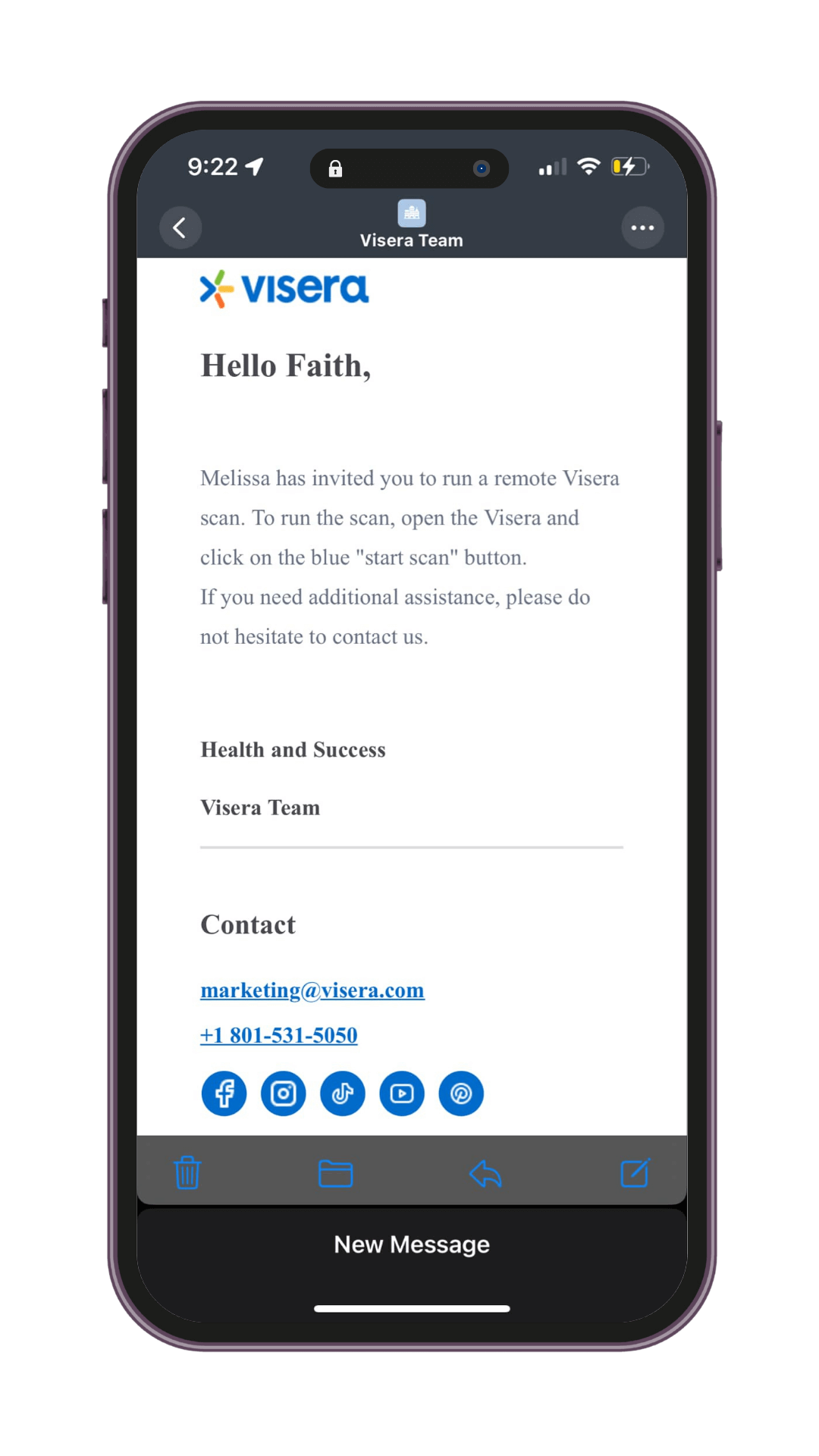
2. The facial analysis scan only takes 30 seconds! It will only scan your face during this time, it is NOT taking a picture or saving that scan. Please remain as still as possible during these 30 seconds.
Please note: it does start scanning your face as soon as you click to start your scan.
3. Confirm that you have strong internet access. The scan will not work without an internet connection.
4. Make sure to perform your scan in good lighting to ensure you have the best reading possible. If your lighting isn't sufficient enough for the facial analysis, the test will stop and alert you to move into better lighting. You want to avoid shadows on your face.
You can leave your glasses on for the scan and light makeup should not interfere with your scan. Cracked screen protectors that cover the camera may keep the scan from running properly.
5. Once your scan is completed, you can immediately see your results in the Visera app. If you have any questions after reviewing your scan, you can contact me and we can chat further.
Your Wellness Deserves the Best
You deserve tools that work with your body — not against it. The LINK app gives you the insight and direction you need to feel your best and help others do the same.
Click here to scan now — it only takes 2 minutes.
Your body will thank you. 💚
Your body will thank you. 💚
Once you've completed your scan, here's how to read it.
Accessing your results ~
You will need an internet connection to access your results.
1. Open up your Visera App
2. Then select your most recent scan in your My scans
Understanding your report summary
Understanding your systems report
Selecting products
What's next?
Your scan recommended 12 key products for your overall wellness and many more tailored to your specific body systems. To keep things manageable, I suggest starting with 2-5 products that resonate most with you. Here’s how to narrow it down:
~ Start with what you have: Check your scan results for products you already own. Begin by using those, so you can immediately incorporate them into your routine.
~ Pressed for time? If diving into the entire scan seems overwhelming, just focus on those top 12 products. These were specifically chosen to support your overall health and are a great starting point for making an impact.
~ For the detail-oriented: If you love to analyze, you’ve likely already reviewed your scan in depth. Pick products that address the systems you feel need the most attention right now and start with those.
~ To order your products: Log in to your Young Living account and add them to your cart or set up a Loyalty Order (highly recommended for maximum rewards!). Not a member yet or not enrolled in the Loyalty Rewards program? No problem, we can easily fix that when we chat and I will help you get the best price.
Your new routine
The real power of your scan lies in using the products regularly. Here’s how you can seamlessly fit them into your daily routine:
~ Diffuse daily: Make it a habit to start your day with diffusing. This will set the tone for the entire day. Your scan can give you insight on exactly what your body and mind is wanting for optimal success and balance. It helps to habit stack this with something you already do. Such as setting up a diffuser near the coffee pot, or setting out the oils you plan to diffuse the next day near your breakfast area as a reminder.
~ Oil application: Keep the oils you scanned for close to you to help remind you to use them. Morning and night apply them to key areas like your feet or where your body needs support. After applying each oil, take deep breaths with your hands over your nose.
~ Remembering supplements: Supplements can be harder to remember, so setting an alarm on your phone may really help you remember to take them consistently.
By making these small adjustments, you’ll easily incorporate your products into your day and maximize the results from your scan!
How Visera protects your privacy
You’ve just taken an empowering first step with your scan—now it’s time to turn those insights into action! Consistency is the secret to real progress, so let’s make that commitment today.
Need help choosing the right products or want me to build a custom wellness cart just for you? I’m here for you every step of the way. Let’s bring clarity and confidence to your wellness journey—together!




